Recording
Camtasia records continuously until the stop button is clicked. If you forget to stop recording, Camtasia will record for several hours creating a file that is several megabits in size.Camtasia can record video and audio isolated, or audio and video at the same time. You can also activate the webcam and record yourself.
 |
| Record panel in Catmtasia |
 |
| Countdown |
 |
| Option to Stop Recording or Pause Recording |
 |
| Option to Delete, Start Over, Resume or Complete the recording |
 |
| After the video is processed, it shows in the Media bin |
Captivate records movements by saving snapshots based on the mouse movements and clicks. If you leave the computer idling and comeback a few hours later, Captivate will not record anything. This type of sequential slides saving is convenient when you edit because if you do not want any specific movement, all you have to do is delete the slide.
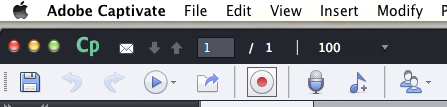 |
| Recording button in Captivate |
 |
| After you push record, Captivate asks where do you want the recording to be placed |
 |
| In this window you get to decided the settings for the recording |
 |
| in Macs, you may enable "Access for Assistive Devices" to enhance accessibility |
 |
| When you stop recording, a bunch of slides show in the Filmstrip column |
Editing
Captivate captures the mouse separately. Therefore, if you need to modify the position of the mouse, you can move it and the flow of the final video will not be affected.Camtasia does not capture the mouse separately. If you edit a piece of the video, chances are that the mouse will end up jumping creating distraction for the viewer.
Captivate is an slide based editing. Each slide has its own timeline, and you can place elements on different layers within the slide. Each slide is independent and you can expand or shorten the slide as needed to accommodate written information, voice over, interactions, etc.
 |
| Captivate Slide Layers |
Camtasia uses a video based editing. The timeline contain every single element used on the presentation. The elements work as clips and can be cut as needed. If you need to elongate any part of the video, it is possible but time consuming (you may need to cut a few static frames and copy and duplicate them in sequence to cover the area).
 |
| Camtasia Tracks |
No comments:
Post a Comment